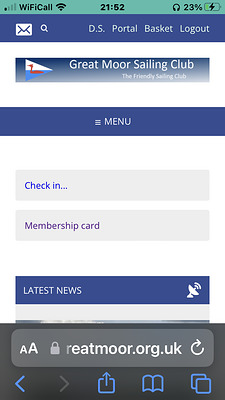Home / GMSC Club-Room / Online Members Hand Book (WIP) / Website, Portal and Digital Membership / Accessing and showing your Digital Membership Card
Accessing and showing your Digital Membership Card
We have starting to use digital membership cards
How to See / Show your Digital Membership Card.
1/ This can only be seen on a Mobile device (Phone/tablet).
2/ On your mobile device, go to the club website and log into the portal using you username and password
3/ Return to the main website home page (not the portal home page) - MENU -> HOME
4 / You will see the screen below and then simply click on the Membership card button and there it is - give it a go.