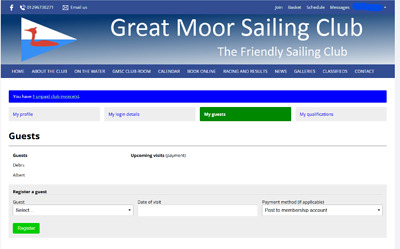Signing Guests into the club
It is a legal requirement that you sign your guests in, hence it is also a membership rule.
Signing your guests onto the site is simple and quick - there are 3 ways to sign your guests into the club.
- On site via your Mobile Phone
- In advance via the website
- Signing them into the visitors book
However you choose to do it - it's so easy, Please ensure you sign in all guests
Guidance on the electronic methods are shown below:
On a mobile or Tablet - This can be done at the club on the day or in advance
1/ On your mobile device, go to the website and log into the portal using you username and password
2/ Return to the main website home page (not the portal home page) - MENU -> HOME
3/ You will see the screen below and then simply click on the Check In button - This takes you to a page where your membership details are pre-populated and you simply add the names of your guests
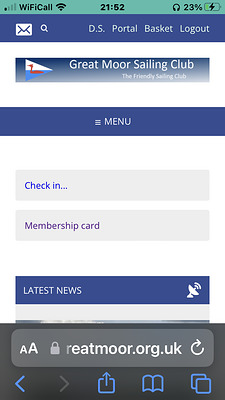
On the Website - This can be done in advance:
1/ Sign in to the portal
2/ Scroll down the page and find the "My Guests" button - here you can see any guest bookings you have and a list of the guests you've signed in
3/ On the page shown below, either select the person from the dropdown (if they have been before), or select "New" and type in their name
4/ Select "Register" and you're done - if you have more guests to enter simply repeat the process